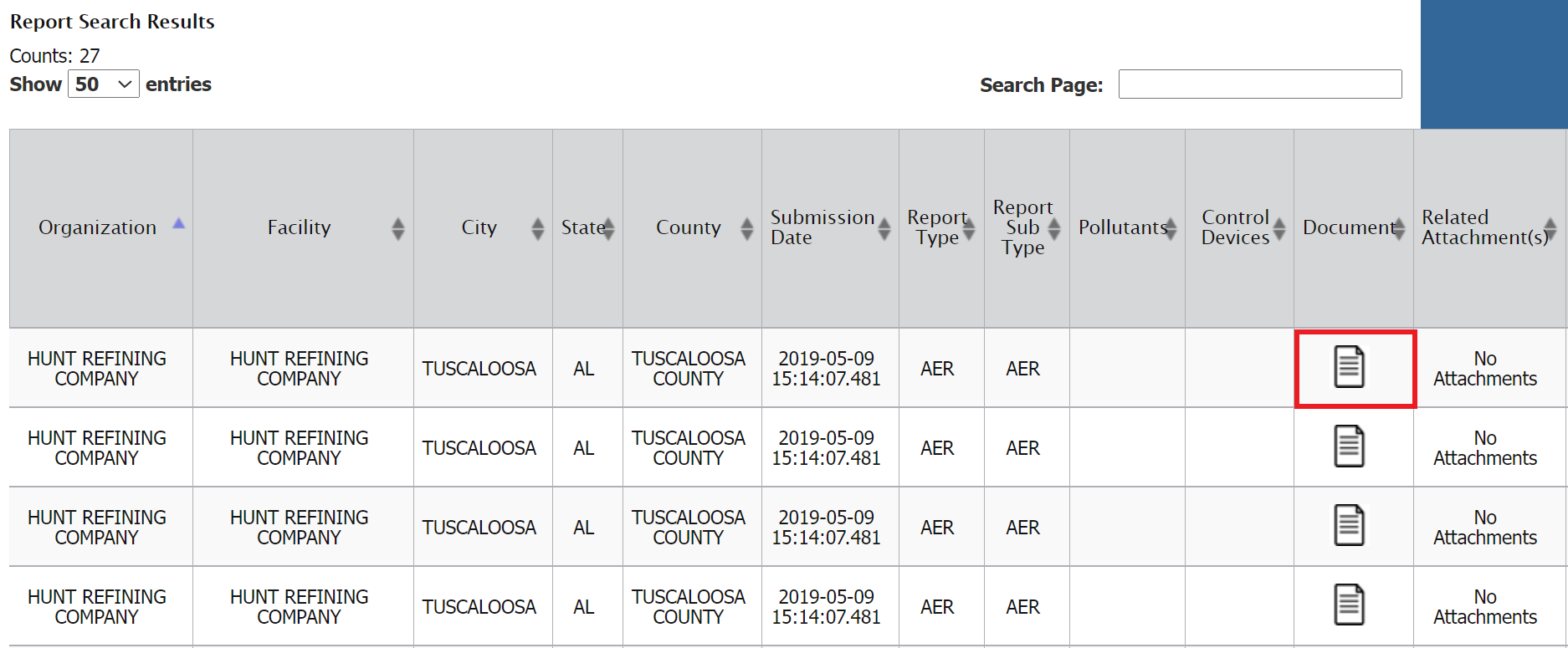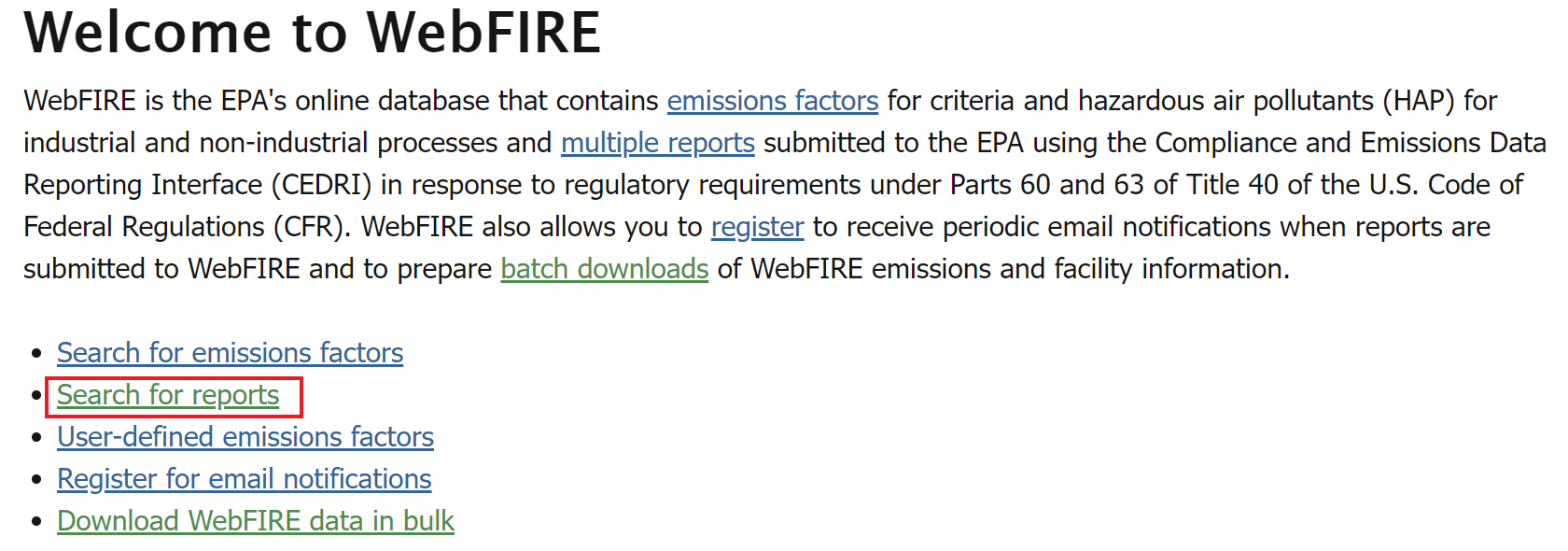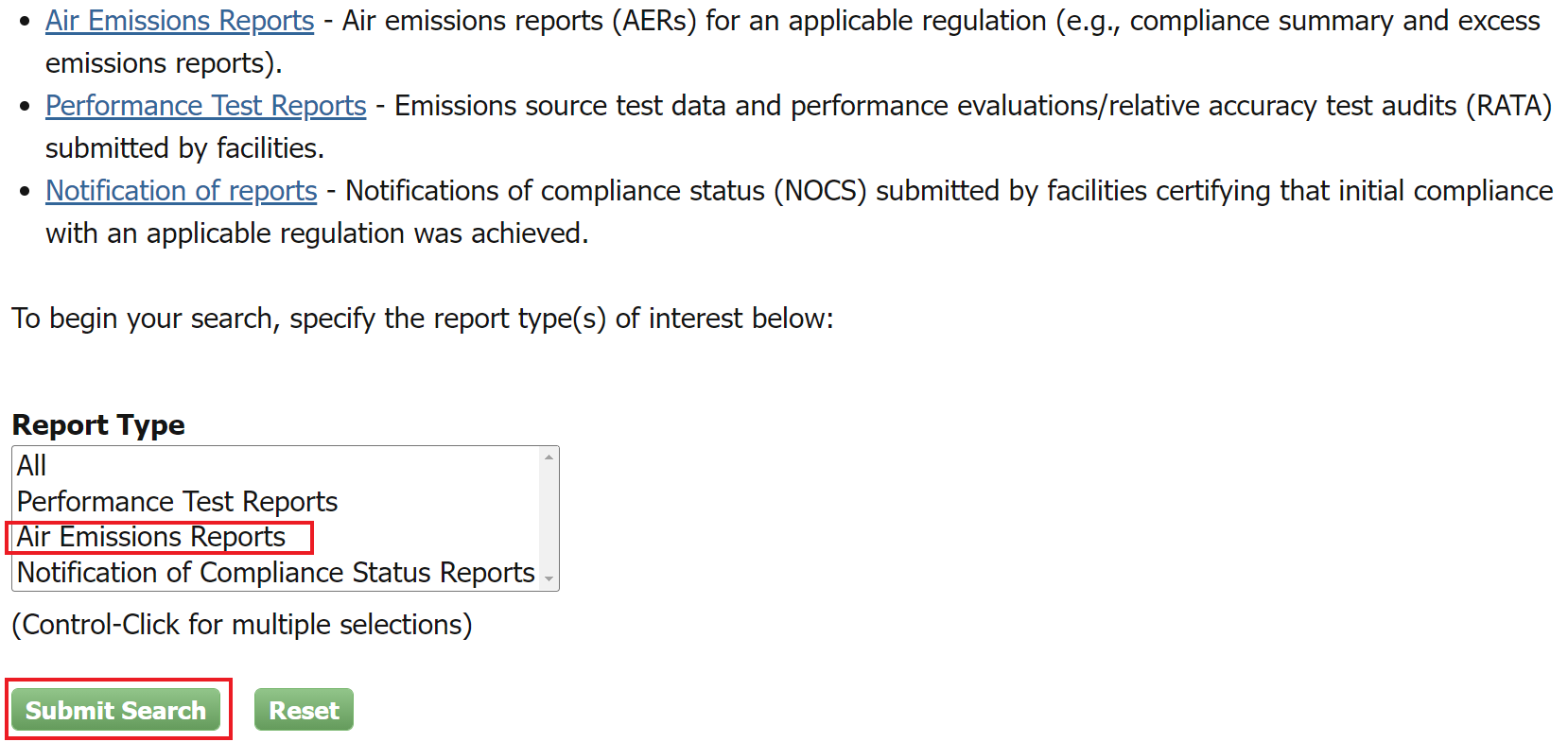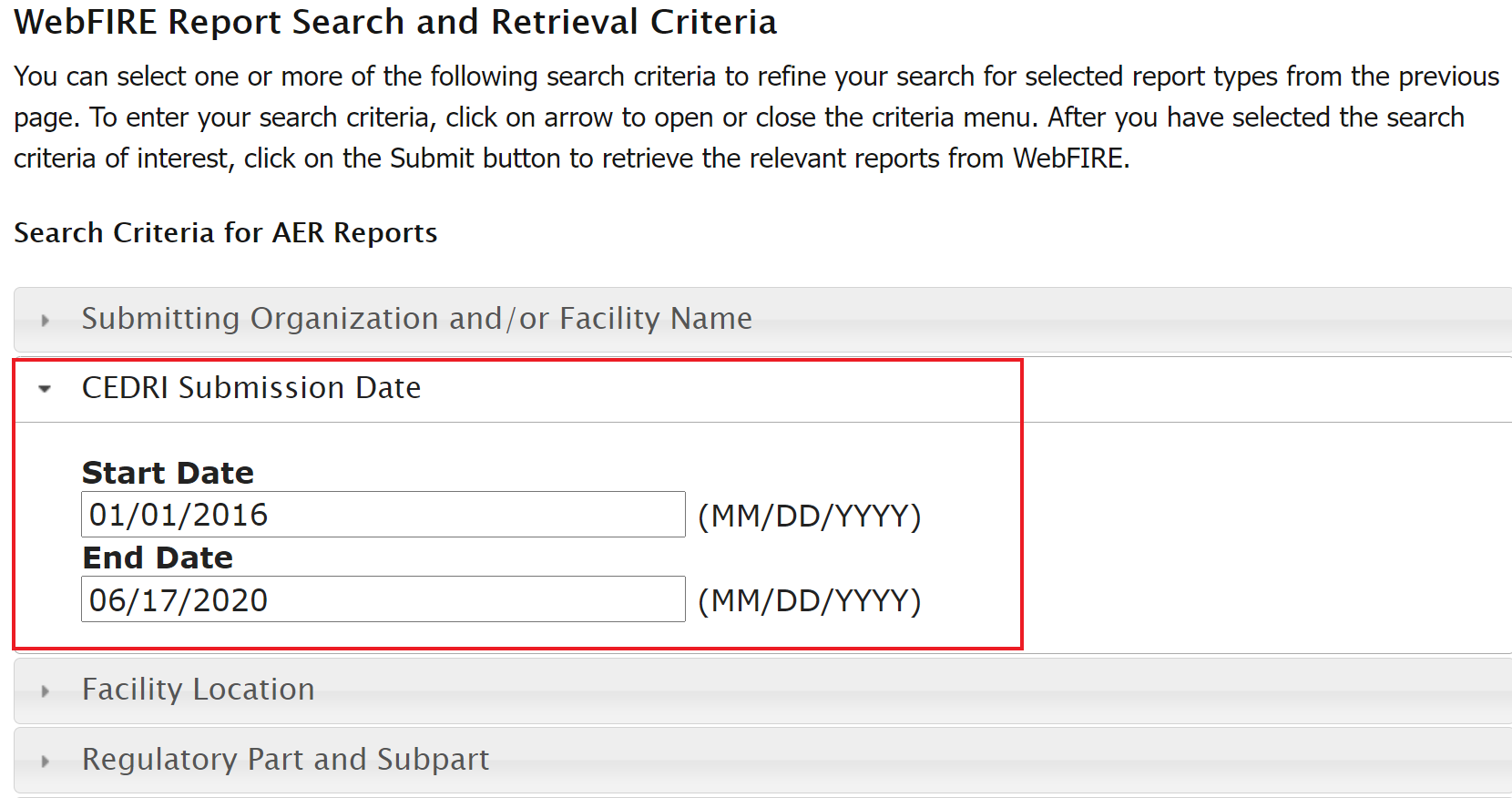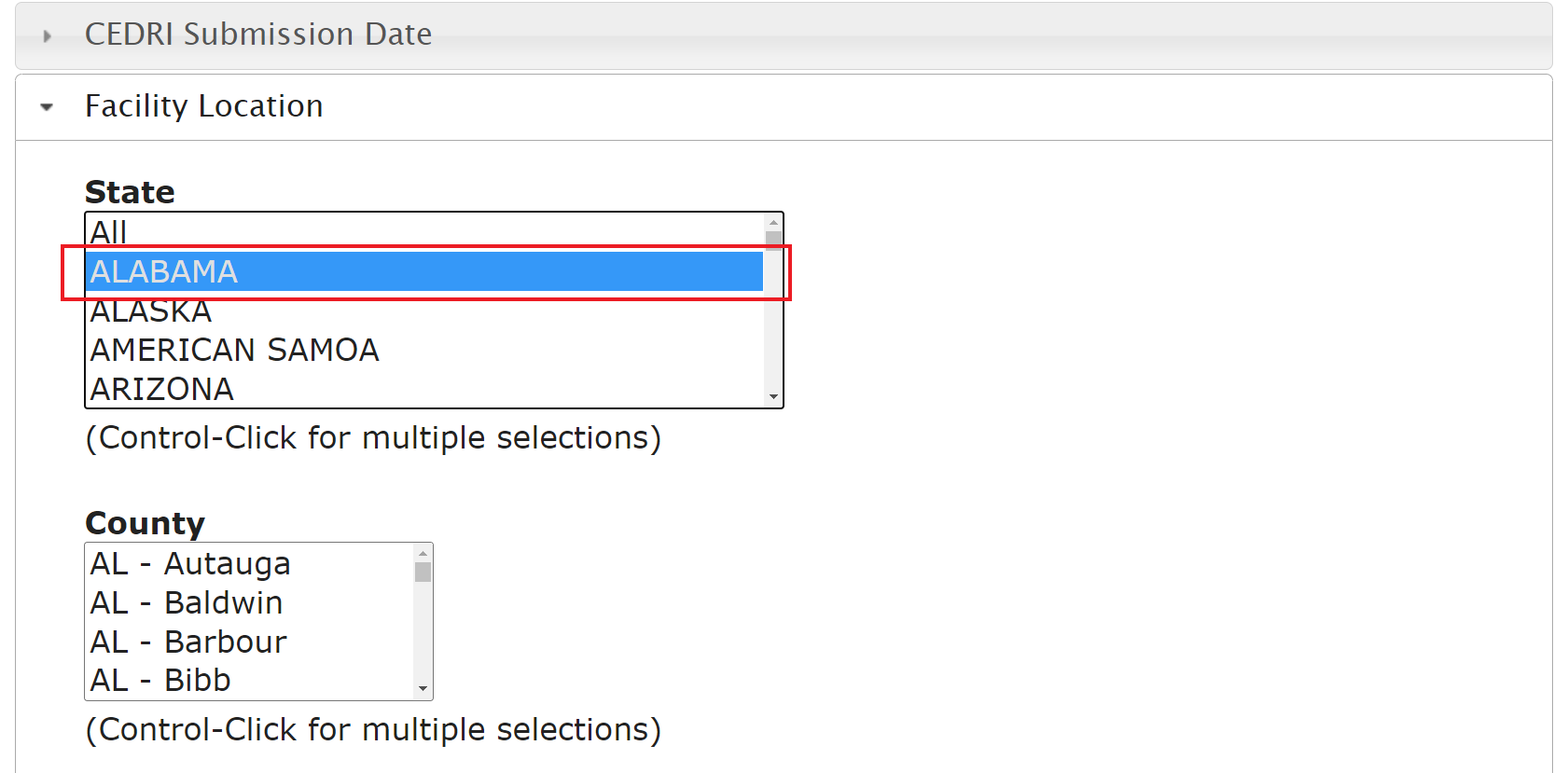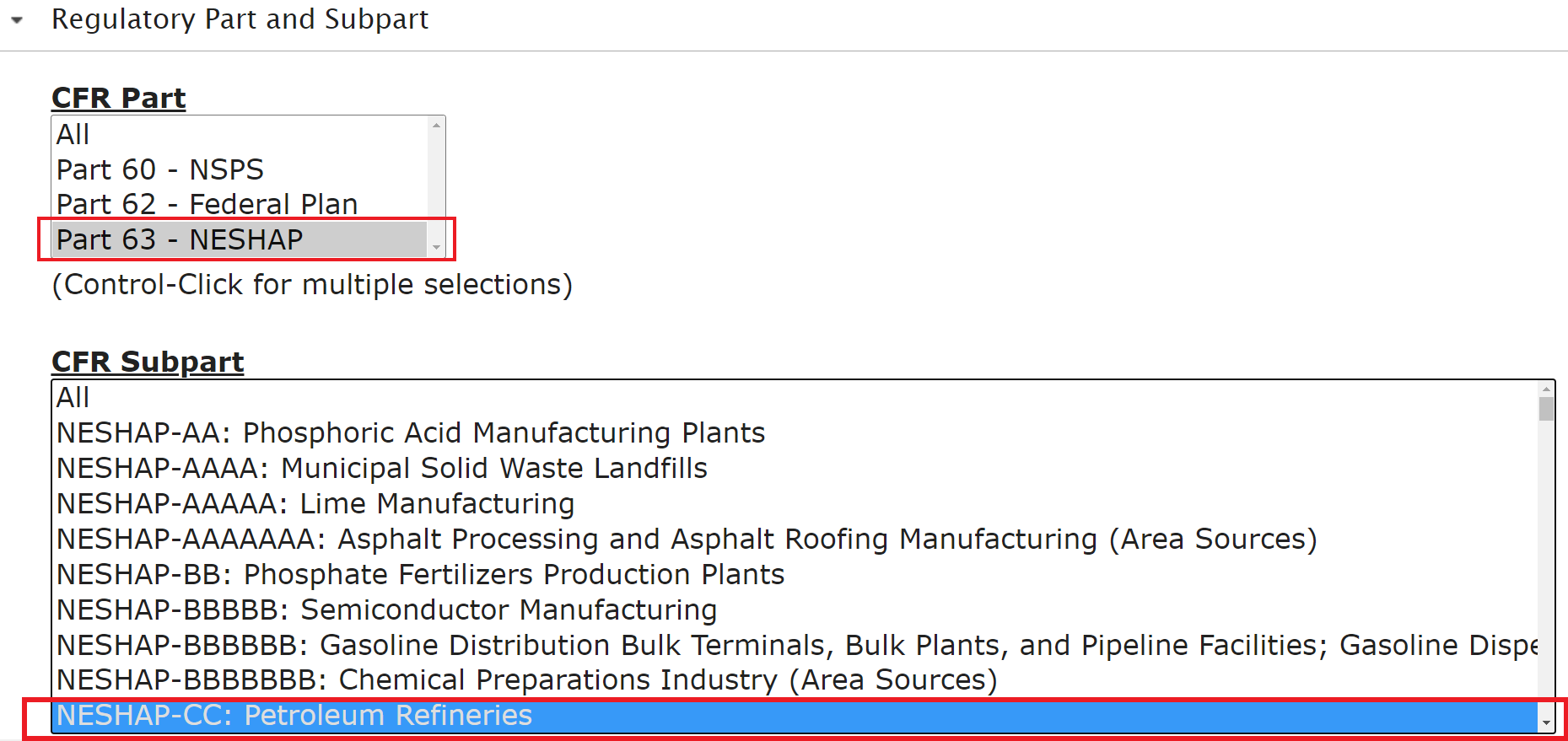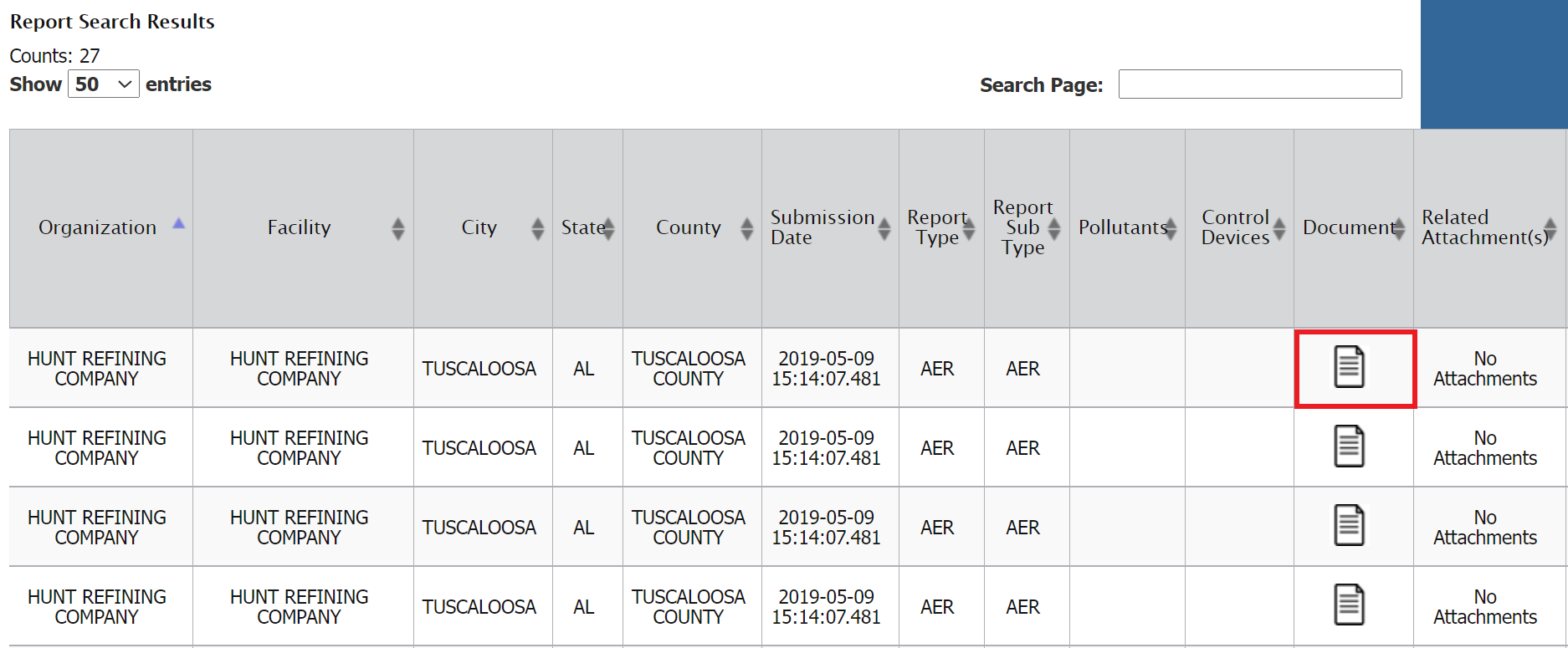-
Go to
https://cfpub.epa.gov/webfire/
to view monitoring data for corporations around the United States, and
select Search for reports. Air emissions are impacted
by factors like distance, unit weight, and volume that influence the
release of toxins.
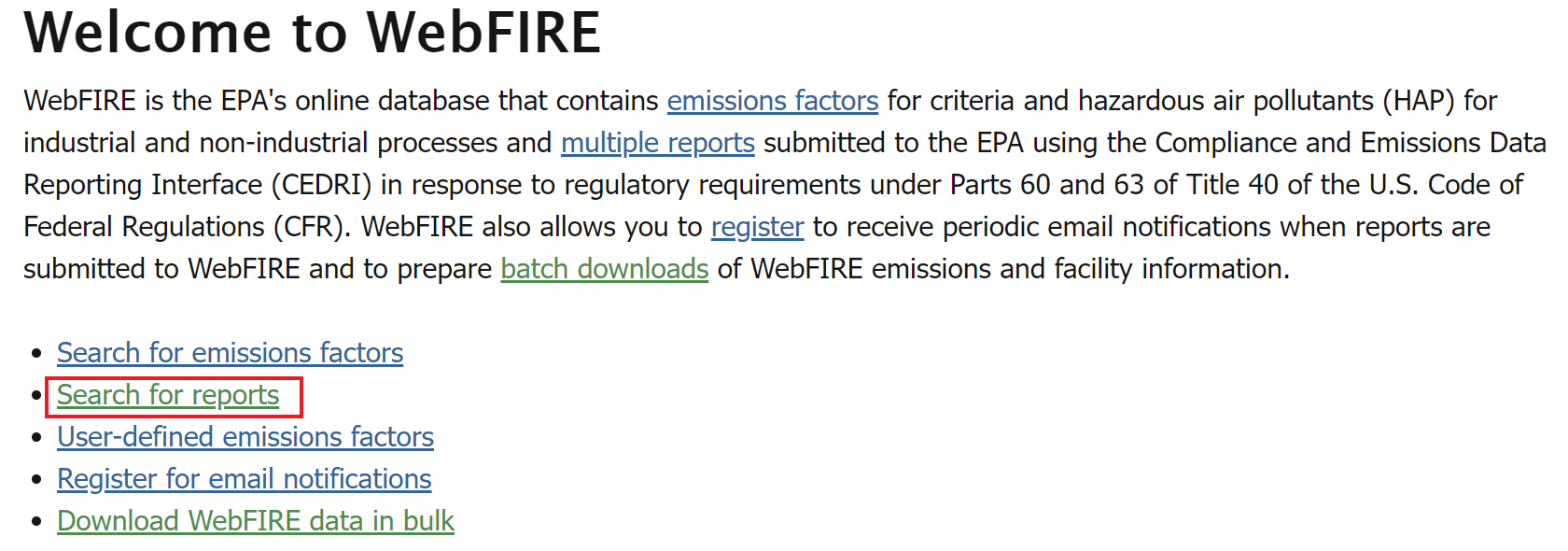
-
Select Air Emissions Reports beneath report type, and
click on the Submit Search button.
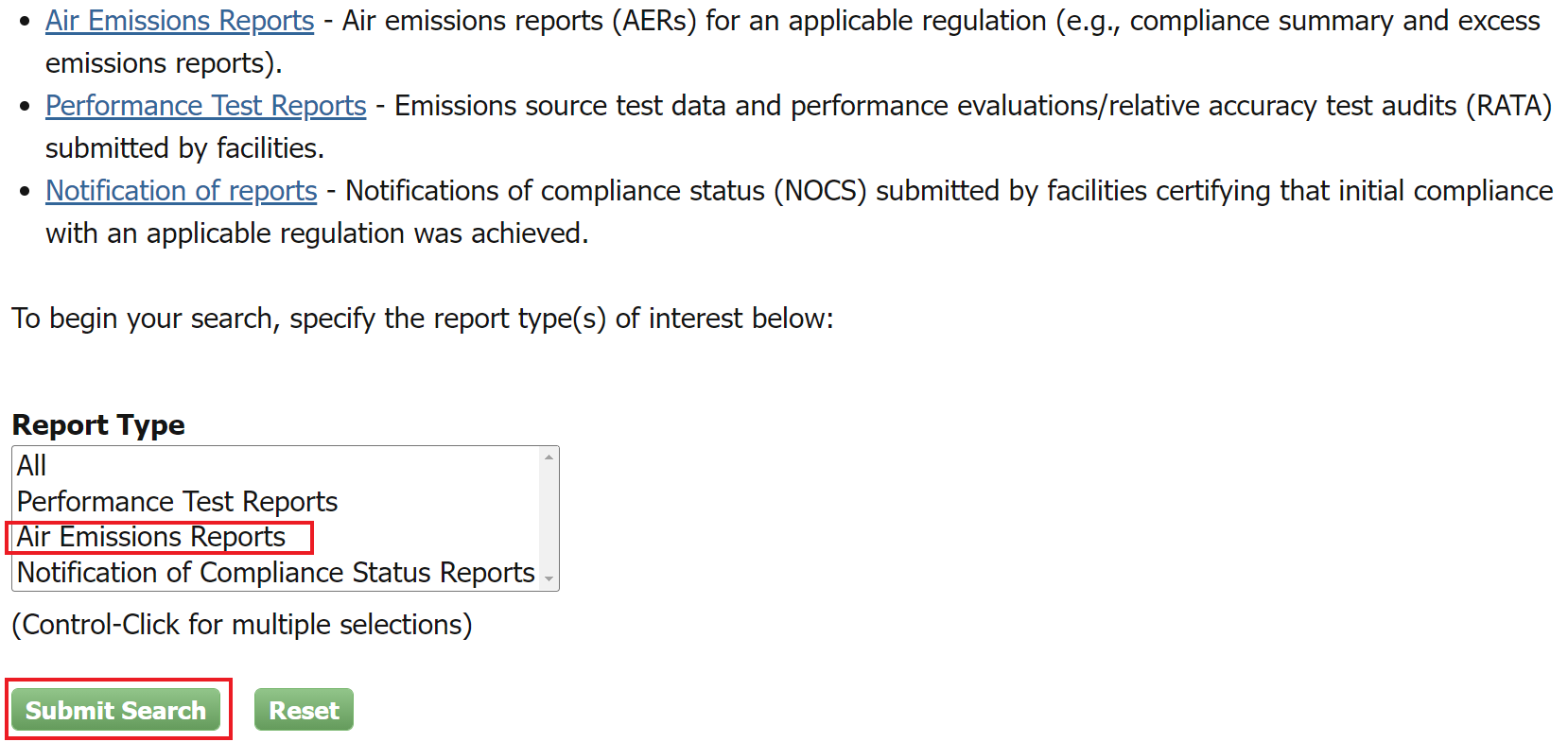
-
Insert Submission date (ex: 01/01/2016-06/17/2020).
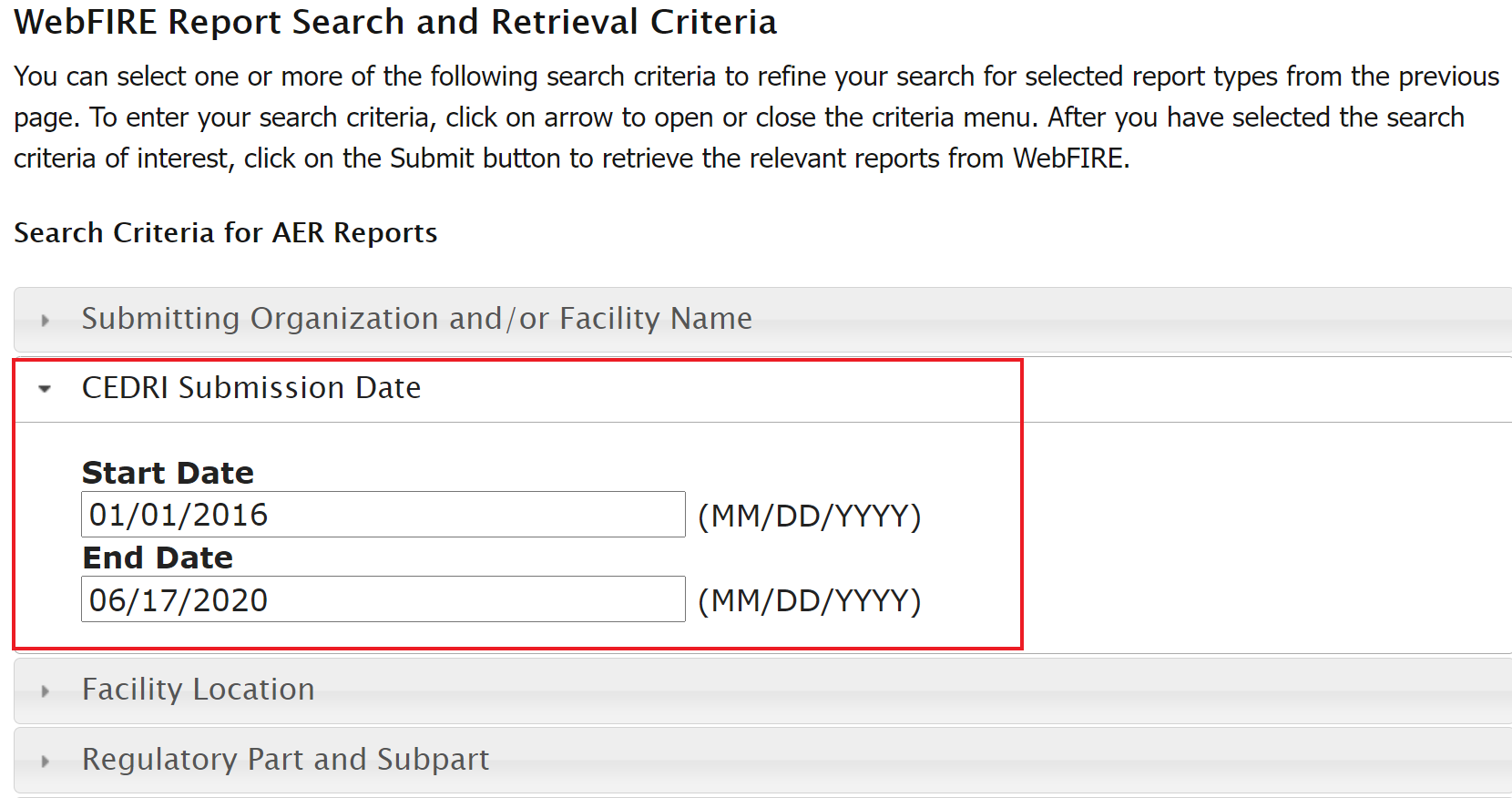
- Select Facility Location (ex: ALABAMA).
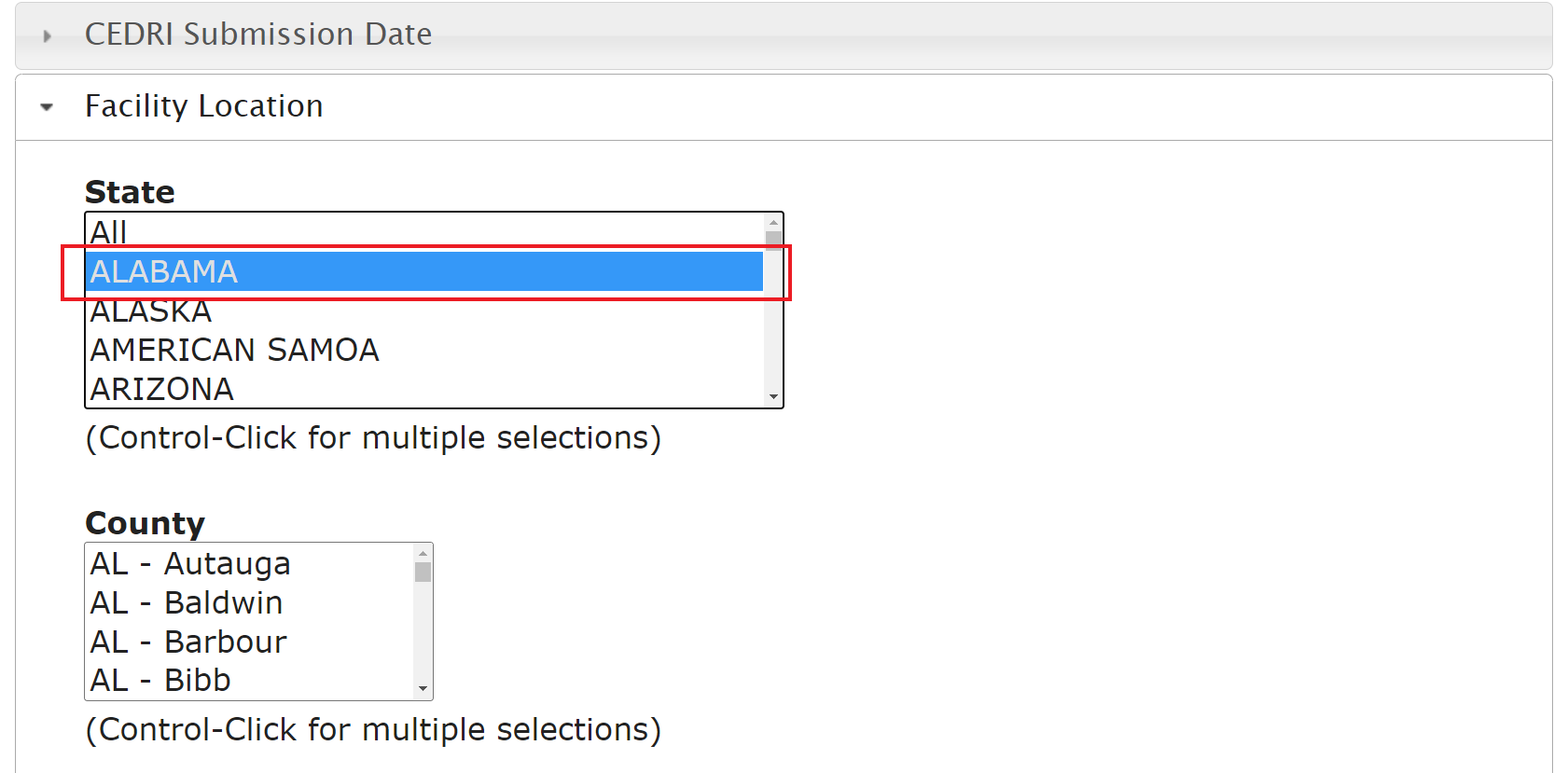
-
Select Regulatory Part as NESHAP (National emissions
standards for hazardous air pollutants).
-
Select CFR Subpart (Code of Federal Regulations) as
NESHAP CC - Petroleum Refineries.
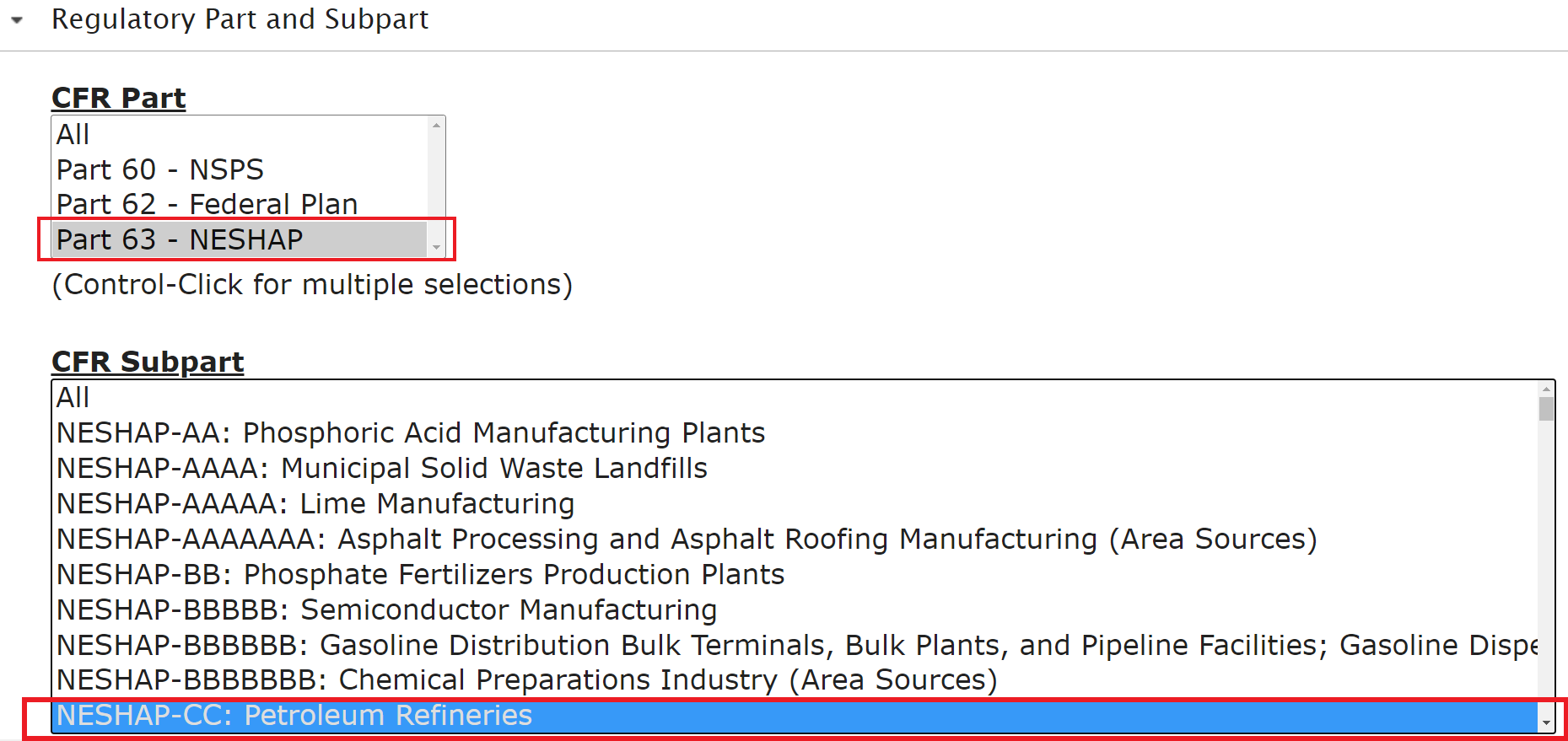
- Select Submit Search.
-
Click on the document icon to download a report.